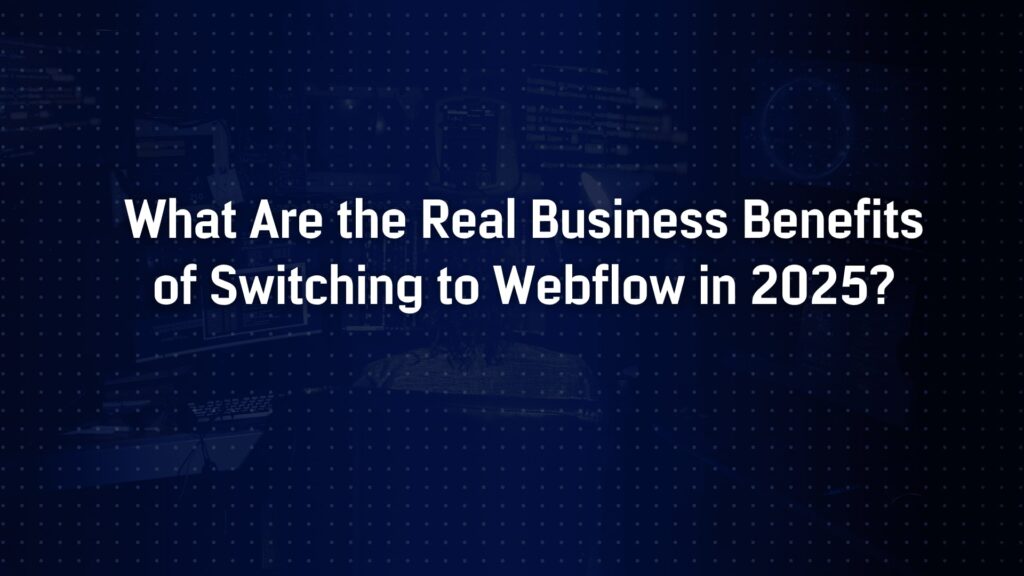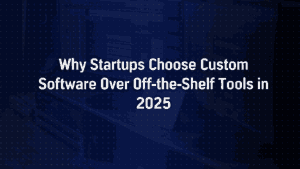A New Era for Business Websites in 2025
In 2025, businesses are rethinking their web platforms with an eye toward faster growth and better efficiency. The days of wrestling with clunky, traditional CMS solutions are numbered. Forward-looking companies are moving to Webflow, a modern website platform, to gain a competitive edge. Why? Webflow promises tangible business benefits, from higher conversion rates and improved SEO rankings to unparalleled design freedom and agility. These benefits aren’t just theoretical; they’re being realized by real organizations that have made the switch.
Consider the case of Lattice, a SaaS HR platform, which migrated to Webflow and saw a 20% increase in site-wide conversion rates and a matching 20% boost in organic traffic after the switch.
With Webflow, we’ve significantly improved organic traffic, SEO, and conversions. From my perspective as CMO, that’s a huge win because our brand is reaching more people, says Elizabeth Walton Egan, CMO of Lattice. Such success stories are increasingly common as companies discover how Webflow can transform their websites from basic online brochures into high-performing marketing engines.
In this comprehensive guide, we’ll explore the real business benefits of switching to Webflow from traditional CMS platforms. We’ll delve into how Webflow can supercharge your conversion rates, elevate your SEO performance, and give your team unprecedented design freedom.
Along the way, we’ll share performance insights, real-world case studies, and highlight modern Webflow features (like built-in A/B testing and AI tools) that drive these outcomes. We’ll also touch on how partnering with Webflow experts, such as agencies like Blushush and Ohh My Brand, can ensure you maximize these benefits.
By the end, you’ll see why migrating to Webflow in 2025 isn’t just a trendy tech decision, but a strategic business move to boost growth, improve efficiency, and future-proof your digital presence. Let’s dive in.
The Traditional CMS Challenge: Why Old Platforms Hold Businesses Back
If your website is running on a traditional CMS like WordPress, Joomla, or Drupal, you might be all too familiar with their pain points. These legacy platforms, while powerful in their time, often struggle to meet modern business needs without extensive maintenance and customization.
Here are some common challenges businesses face with traditional CMS setups:
Plugin Bloat and Maintenance Overhead:
Platforms like WordPress rely heavily on plugins for added functionality (SEO plugins, form builders, page builders, etc.). Over time, stacking plugins leads to bloated code, slower performance, and compatibility conflicts. Each plugin demands constant updates and security patches, a time-consuming process that diverts your team’s focus.
Stéphane Recouvreur, Product Manager at Healius, experienced this firsthand: “With WordPress, we had to rely on third-party services, constantly update plugins, and carefully manage security risks.” Such maintenance tasks chew up resources that could be better spent on marketing or content creation.
Slow Page Speeds and Performance Issues:
Traditional CMS sites can suffer from slow load times, especially if not optimized by a developer. Heavy themes, unoptimized plugins, and shared hosting can all contribute to pages that take several seconds to load.
A slow website isn’t just an IT issue; it’s a business problem, as even a one-second delay in page load can reduce conversions. An analysis revealed that improving load times by just one second can increase conversion rates by up to 7%. Every second counts, and on older platforms, it can be an uphill battle to achieve the sub-3-second loads that users (and Google) expect.
Rigid Templates and Design Constraints:
Many legacy CMS users start with pre-made templates or themes. While quick to launch, these templates can severely limit your design flexibility. Customizing them often requires a developer’s help or diving into code, which slows down iteration. The result? Websites that look cookie-cutter, can’t fully express your brand identity, or provide the optimal user experience. A poor or generic design can hurt credibility. Studies show 75% of users judge a company’s credibility based on its website design, and 94% of first impressions are design-related. If your CMS makes it hard to implement a modern, beautiful design, you could be losing customers at “hello.”
Developer Bottlenecks and Slow Updates:
Traditional websites often require IT or developer support for making changes, whether it’s adding a new landing page, tweaking a layout, or publishing content. This dependency means marketing teams can’t move at the speed of business. Simple updates might take days or weeks of developer queue time.
Walker & Dunlop, a financial services firm, found that their old CMS hindered agility and experimentation. After switching, their VP of Digital Marketing noted: “Webflow empowers us to do what we do best as marketers… it strips away the technical complexity and unleashes us to be creative, try new things, and iterate quickly.”. In other words, removing the developer bottleneck allowed their team to move at the pace of marketing rather than IT.
Security Risks and Downtime:
With open-source CMSs, you’re responsible for patching security vulnerabilities, and one outdated plugin can become an attack vector. High-profile hacking incidents on WordPress sites are often due to unpatched plugins or themes. Businesses must either constantly monitor and update their sites or risk downtime (or worse, data breaches) that can damage their reputation.
This is not a trivial concern; uptime and security are directly tied to revenue and customer trust. Running a secure, stable site on a traditional CMS often requires dedicated resources or expensive managed hosting solutions.
Scaling Challenges:
As your business grows, traffic may spike or you might need multiple regional sites, new integrations, and more complex functionality. Legacy platforms can struggle to scale without major infrastructure investments. They might require migrating to new servers, database optimizations, or complex caching setups to handle growth. All of this adds complexity and cost. In contrast, modern platforms promise built-in scalability without the headache (we’ll discuss how Webflow handles this later on).
In summary, sticking with a traditional CMS in 2025 can mean slower sites, slower updates, and higher costs: all of which hurt your ability to compete online. If your current platform is holding you back in these ways, it sets the stage for why switching to Webflow can be a game-changer. Next, we’ll explore how Webflow directly addresses these pain points and unlocks new opportunities for businesses.
Accelerating Conversion Rates with Webflow
Every business website today has a job to do, whether it’s selling products, generating leads, or encouraging sign-ups. Conversion rate is the metric that tells you how effectively your site is doing its job. Switching to Webflow can have a dramatic impact on conversion rates, thanks to superior performance, design flexibility, and built-in optimization tools. Let’s break down how Webflow helps turn more visitors into customers.
Lightning-Fast Load Times = Higher Conversions
One of the most immediate benefits Webflow delivers is speed. Websites built on Webflow are often inherently faster than their traditional CMS counterparts, due to cleaner code and high-performance hosting. Webflow’s hosting uses a global CDN and optimized infrastructure to ensure pages load quickly for visitors around the world.
Why does this matter for conversions? Because users are far more likely to engage or buy on a fast site. Even a slight speed improvement can boost your bottom line. As mentioned earlier, improving page load by 1 second can lift conversion rates by up to 7%.
Now consider that many businesses switching to Webflow see multiple seconds shaved off their load times. For example, in a case study by an agency, UnlockGTM, they rebuilt a SaaS website in Webflow and optimized it for speed, cutting out bloat, compressing media, and leveraging Webflow’s efficient hosting.
The result was a drop from 8 seconds down to 3 seconds in average page load, and the site’s conversion rate jumped from 3% to 4.5% (~50% relative increase) after launch. Faster pages keep users from bouncing and create a smoother path to conversion.
Webflow makes it easier to achieve these fast speeds without an army of developers. It automatically generates clean, semantic HTML/CSS with no unnecessary code. There’s no need for dozens of plugins (each adding their scripts and delays) just to get basic functionality.
And because Webflow sites are static-hosted with globally distributed servers, content is delivered quickly wherever your visitors are. All of this adds up to a snappy user experience, and user experience is directly tied to conversion success.
Design Freedom for Conversion-Centric Experiences
Conversion optimization isn’t just about speed; it’s also about user-centric design. Webflow gives your design and marketing teams the freedom to craft pages that are laser-focused on converting visitors. Unlike templated CMS themes, with Webflow, you can build custom landing pages and sales funnels that perfectly match your audience’s needs and your brand’s voice.
This design flexibility means you can place calls-to-action exactly where they’ll have the most impact, create intuitive navigation that guides users toward key actions, and incorporate persuasive design elements (like testimonials, explainer videos, or interactive demos) without fighting a theme’s constraints. If you can imagine a high-converting page, you can build it in Webflow’s visual canvas.
As UnlockGTM described in their SaaS case study, they implemented conversion-friendly designs on Webflow with strategically placed CTAs, a clean UI, and mobile-first layouts, all aimed at boosting user engagement and form submissions. These tailored design improvements were crucial in helping that client double their conversion rate within a few months of the Webflow relaunch.
Crucially, Webflow’s code-free design tools mean marketers can run experiments and iterate on pages quickly. You don’t have to file a ticket and wait weeks for a minor layout change; you can tweak a headline placement or color and publish immediately. This agility enables true conversion rate optimization (CRO) cycles: test, learn, and refine.
Lattice’s marketing team, for instance, was able to launch new web experiences in 2 days instead of 2 weeks after moving to Webflow. That speed to launch new pages or A/ B tests is invaluable. When you can spin up a tailored landing page for a campaign in days, you capture timely opportunities and continuously improve conversion elements based on data.
Built-in A/B Testing and Personalization Tools
In 2025, Webflow introduced powerful optimization features that take conversion improvement even further. Notably, Webflow Optimize (part of Webflow’s new platform capabilities) allows for built-in A/B testing, personalization, and machine-learning-driven improvements on your site.
These tools, once only available via third-party scripts or external platforms, are now natively integrated. This means you can test different headlines, images, or page variations on your Webflow site and automatically serve the best-performing versions to users, all without touching external code.
The results from early adopters of Webflow’s optimization tools are impressive. Consider Impact Dog Crates, an e-commerce retailer: by leveraging Webflow Optimize’s AI-powered experimentation, they achieved an 80% increase in conversions year-over-year.
The platform enabled them to generate multiple copies and design variations and automatically display the optimal version to each user segment, fine-tuning the shopping experience for maximum sales. Another example is LaserAway (a laser hair removal company), which used Webflow’s personalization capabilities to launch thousands of page variations tailored to different audience segments. The outcome was a 100% lift in conversions and a staggering return on investment on their optimization efforts. These real use cases show that Webflow not only gives you the freedom to design conversion-focused pages but also the data-driven tools to continuously improve them.
For businesses focused on conversion rates, such tools are a game-changer. You no longer need expensive third-party A/B testing software or a team of data scientists to run CRO experiments; Webflow’s platform can handle it, and your marketing team can operate it through a friendly interface. It’s worth noting that Webflow’s approach to testing is deeply integrated with its design philosophy: you can ideate, implement, and test all in one place, rapidly closing the loop between hypothesis and result.
Real Results: More Leads and Sales After Switching
It’s one thing to talk about potential; it’s another to see real-world metrics. Fortunately, many companies that migrated to Webflow have reported significant upticks in their key conversion metrics:
Higher Lead Generation:
Walker & Dunlop transformed their outdated, static site into a dynamic marketing tool on Webflow and saw a 56% increase in form fills (lead submissions) after the redesign. Freed from the shackles of their old CMS, their marketing team could implement engaging forms and calls-to-action that drove more prospects to get in touch.
E-commerce Sales Growth:
Several e-commerce brands report sales lifts after moving to Webflow due to faster checkout pages and improved mobile UX. While specific sales figures are often confidential, the conversion rate improvements (like the 80% boost for Impact Dog Crates mentioned above) speak volumes about Webflow’s impact on the online shopping experience.
Improved Trial Sign-ups and Demos:
SaaS companies, which rely on converting website visitors to free trial users or demo requests, have also seen major gains. The SaaS case study by UnlockGTM noted not only a 2× conversion rate increase but also a 65% increase in organic traffic and a 40% reduction in bounce rate, meaning more visitors stayed and ultimately engaged. These improvements led directly to more trial sign-ups and a healthier sales pipeline for the client.
Agility Leads to More Conversions:
A theme across these stories is that by switching to Webflow, teams become more agile and responsive to data. They can quickly tweak a headline, redesign a section, or launch a new landing page if they see something isn’t converting well. This agility itself drives conversion optimization.
Kokko Tso of Walker & Dunlop highlighted that after adopting Webflow, their team could “be creative, try new things, and iterate quickly” without technical roadblocks. The ability to respond swiftly to user behavior or market changes means your website is always improving, and a constantly improving site converts better over time.
In summary, Webflow boosts conversion rates by providing the trifecta of speed, design freedom, and optimization tools. It eliminates the common conversion killers (slow loads, poor mobile design, inflexible templates) and replaces them with an environment where marketers can craft high-converting experiences and continuously refine them. The business impact is clear: more leads captured, more products sold, and ultimately more revenue generated from your web traffic.
Next, we’ll turn to another pillar of online success that Webflow strengthens: search engine optimization (SEO) and driving organic traffic growth.
SEO Advantages and Organic Growth with Webflow
A beautiful, high-converting website won’t deliver its full value if no one can find it. That’s why search engine optimization (SEO) is crucial for any business site. Traditional CMS platforms often require a patchwork of plugins and technical tweaks to be SEO-friendly.
In contrast, Webflow comes with built-in SEO features and a clean codebase that make it easier to climb the search rankings. Let’s explore how switching to Webflow can improve your SEO and grow your organic traffic.
Clean, Lightweight Code that Search Engines Love
Under the hood, Webflow automatically generates clean, semantically-structured code for every page. There’s no extraneous code from unused plugins or poorly written themes. This clean code is easy for search engine crawlers to read and index, which forms the foundation of good SEO.
Webflow also adheres to modern web standards, using proper HTML5 elements, CSS, and JavaScript, which helps ensure your site’s content is correctly interpreted by Google and other search engines.
Site speed, as we discussed, is a critical SEO factor as well (Google’s algorithms reward faster sites with better rankings). Webflow’s performance optimizations (fast hosting, CDN, automatic image optimization, per-page CSS loading, etc.) contribute to fast load times and good Core Web Vitals metrics, which are part of Google’s ranking criteria.
In short, by just building on Webflow, you check a lot of technical SEO boxes: fast page speeds, mobile-friendly design, and proper HTML structure.
Real-world result: Typeform, an online form company, migrated to Webflow with the help of an agency and saw a 98% improvement in their technical SEO score. This score (often measured by tools like Google Lighthouse or other SEO audits) reflects things like site structure, meta tag usage, and performance.
A near doubling of technical SEO quality meant that Typeform’s content could be crawled and understood much more effectively by search engines, setting the stage for higher rankings. In parallel, Typeform’s team also improved content and speed-to-market (launching pages 3× faster), which allowed them to capitalize on SEO opportunities quickly.
Built-In SEO Controls (No Plugins Needed)
Webflow provides all the essential SEO settings directly in the platform’s Editor, so you don’t need to install extra tools for on-page SEO. You can easily define meta titles and meta descriptions for each page, set alt text on images, create custom URLs (slug management), and generate automatic sitemaps and human-friendly 301 redirects for any URL changes. These capabilities mean you have fine-tuned control over how your content appears in search results and can preserve SEO equity during a site migration or restructuring.
For example, Webflow’s Editor interface for each page has fields for SEO title and description, Open Graph social preview settings, and more, which non-technical team members can fill out without touching code.
Additionally, you can easily add structured data markup (schema) or custom meta tags in the page settings or embedded code, which is important for advanced SEO (like rich snippets).
By comparison, on a platform like WordPress, you’d typically need a plugin like Yoast or Rank Math to handle these tasks, and then ensure that the plugin is configured correctly. With Webflow, it’s all part of the publishing workflow, no additional maintenance or compatibility worries.
Moreover, Webflow’s CMS is designed with content marketing in mind. If your SEO strategy involves publishing blog posts or case studies, the Webflow CMS lets you create templates for dynamic content that are SEO-optimized (with proper heading structures, etc.) and easily editable by content teams.
Many companies find that after switching to Webflow, their content teams publish more frequently and make on-page SEO improvements more regularly, simply because the tools are more intuitive than older CMS interfaces. This uptick in content output and optimization can greatly influence SEO outcomes.
Mobile-First, Responsive Design by Default
Since mobile-friendliness is another key ranking factor (Google primarily uses mobile indexing now), Webflow’s approach to responsive design provides an SEO advantage. Webflow forces a mobile-first design approach; you design your site starting with base styles that are often geared to mobile, and the platform ensures your layout is responsive on all device sizes automatically.
There’s no need for separate mobile sites or worrying that a plugin will break your mobile layout. The outcome is that virtually all Webflow sites are mobile-optimized out of the box, which means you’re meeting Google’s mobile-friendly criteria without extra work.
This matters because a site that isn’t mobile-friendly will tank in rankings on mobile searches (and often desktop too, since Google unified the index). By switching to Webflow, you remove the risk of hidden mobile SEO issues that can plague legacy sites, like content wider than the screen, touch elements too close, or slow mobile load times.
Webflow’s visual editor even lets you preview and adjust your design on various breakpoints (desktop, tablet, phone) so you can perfect the user experience everywhere. A great mobile UX not only pleases Google but also keeps mobile visitors engaged, lowering bounce rates, another positive signal for search rankings.
Real SEO Gains After Migrating to Webflow
The true test of SEO is in the traffic numbers. Businesses that have moved to Webflow frequently report significant growth in organic traffic, indicating better visibility on search engines:
Higher Organic Traffic:
We saw earlier that Lattice achieved a 20% increase in organic traffic after rebuilding its site on Webflow. This was attributed to improved SEO fundamentals and possibly the ability to publish more optimized content rapidly.
Similarly, a young SaaS company in another case study saw 65% more organic sessions within a quarter of moving to Webflow, thanks to a new SEO-first site structure and content strategy. These are meaningful lifts that translate to thousands more visitors and potential customers.
Broader Keyword Rankings:
Because Webflow makes it simpler to implement on-page SEO best practices, companies often find more of their pages ranking for target keywords. For example, agencies working with Webflow sites often highlight how all the basic SEO tasks (like adding keywords in headings, improving internal linking, etc.) are straightforward for content managers to do themselves.
One Webflow agency comparison noted that “Webflow offers strong built-in SEO tools, including clean code, custom meta tags, and fast, mobile-friendly performance”, which covers a lot of what search algorithms reward. With these in place, your site is poised to rank for more keywords relevant to your business.
Faster Content Updates for SEO Trends:
Webflow’s efficiency gives SEO teams an edge in reacting to algorithm changes or trending topics. An interesting case is Webflow’s marketing site; their SEO lead leveraged automation tools integrated with Webflow’s CMS to refresh content 5× faster than before, which led to an immediate 40% uplift in organic traffic within days on updated pages. While this example involves specialized automation, it underscores a general point: Webflow’s CMS and publishing speed enable rapid optimization.
If there’s a new keyword opportunity or an outdated blog post that needs improvement, you can handle it swiftly and see results in real time. Traditional setups often bog down such efforts with red tape or technical friction.
Technical SEO Cleanup:
When migrating from an old site to Webflow, many companies take the opportunity to clean up technical SEO issues (broken links, messy URL structures, multiple H1 tags, etc.). Webflow’s 301 redirect manager helps preserve your existing SEO rankings by redirecting old URLs to new ones seamlessly, avoiding the dreaded “page not found” errors.
The Healius case from earlier is relevant: after migrating to Webflow, not only did they save on costs, but they also eliminated a host of technical issues from their legacy WordPress site, resulting in a more robust SEO foundation and peace of mind that Google can properly crawl their site.
It’s worth noting that WordPress vs Webflow for SEO has been debated, and while WordPress does offer excellent SEO potential with the right setup, it “requires some technical knowledge or plugins to ensure the site runs fast and is SEO-friendly”.
Webflow simplifies this equation by packaging speed and SEO features natively, reducing the reliance on plugins or developer tweaks. As one expert comparison put it, “Webflow generates clean, well-structured code, which search engines favor. Its built-in hosting offers excellent performance out of the box,” whereas WordPress’s flexibility comes with the cost of managing those extras yourself.
In essence, Webflow makes doing SEO right the path of least resistance, and that shows in the improved search performance many businesses experience post-migration.
Blushush, a leading Webflow agency, sums up the philosophy well: they build each site with “SEO fundamentals and conversion principles” in mind from the start. This integrated approach means you’re not retrofitting SEO later; it’s baked into the Webflow design and build process. The outcome is a site that not only looks great and converts well, but also ranks higher and draws more free, organic traffic from search engines. And as we all know, more traffic (plus better conversion rates) is a winning formula for business growth.
Unleashing Creative Design Freedom and Brand Consistency
One of the most visible (and exciting) benefits of switching to Webflow is the creative freedom it grants your team. In a world where first impressions matter, Webflow enables you to build a truly unique and on-brand web experience, something that’s much harder to pull off with traditional CMS templates or rigid frameworks.
Let’s discuss how Webflow’s design flexibility translates into business benefits like stronger brand identity, better user engagement, and ultimately, more customer trust.
Pixel-Perfect Designs Without Code Constraints
Webflow is often described as a visual development platform; essentially, it lets you design and develop simultaneously, without hand-coding HTML/CSS/JS. For design teams, this means you can create pixel-perfect, custom layouts that align exactly with your brand vision.
You’re not limited to what a pre-made theme offers, nor do you have to hack around a template’s limitations. Every element, from the header down to the footer, can be tailored to your style guide and user experience goals.
This level of design freedom is critical for businesses that want to stand out. Your website is often the centerpiece of your brand’s online presence, and Webflow ensures you can make it distinctive. Whether it’s implementing a bold, unconventional layout or adding subtle micro-interactions that delight users, Webflow gives you the tools to do it all in-house.
Agencies like OFF+BRAND use Webflow to deliver award-winning sites with striking visuals and seamless functionality, and they note that clients end up with “a stunning, high-performing site that’s easy to update, no dev bottlenecks, just full control over their content.”
Full control over content and design means your marketing team can maintain brand consistency effortlessly, because they’re not compromising design vision due to technical hurdles.
Crucially, the visual canvas in Webflow mirrors front-end code capabilities. If you want a multi-column grid, you’re configuring CSS Grid visually. If you want an interactive slider or accordion, you’re setting it up visually, but the underlying code is solid.
This fidelity to real code structures means you’re not trading quality for convenience; you get the best of both. Developers appreciate that Webflow outputs clean code (should they need to extend something), while designers love that they don’t need to write that code manually. The result is a website that is both beautifully designed and well-built under the hood, bridging the classic gap between design intention and development execution.
Enhanced User Experience and Engagement
Great design isn’t just about aesthetics; it’s about how users experience your site. Webflow allows designers to incorporate advanced UX features that can significantly improve engagement. For instance, you can build custom animations and interactions using Webflow’s Interactions panel, things like fade-in effects, parallax scrolling, or interactive hovers that bring the site to life.
These dynamic elements can capture users’ attention and guide them through content in a more engaging way than a static page would. When done judiciously, such enhancements can increase the time users spend on your site and improve their likelihood of taking action.
Why does engagement matter? Engaged visitors are more likely to convert, share your content, or remember your brand. If your site feels modern and interactive, it creates a positive impression of your company as innovative and attentive to user experience. On the other hand, a bland or clunky site can turn users off quickly.
By enabling cutting-edge web design techniques, Webflow helps you impress visitors from the first click. Remember the statistic that 94% of first impressions are design-related. A Webflow-powered site equips you to win that first impression with flying colors.
Case in point: a lifestyle brand that revamped its online presence with Webflow-focused design saw user time on site increase by 40%, thanks to intuitive navigation and reduced clutter, which let their content shine. Another company implemented personalized interactive elements (like customized product recommendations) and noted a 25% bump in repeat purchases, indicating that a tailored, engaging UX can directly influence buying behavior.
While those examples aren’t solely about Webflow, they exemplify what thoughtful design can achieve, and Webflow is a platform that makes executing thoughtful, creative designs much easier than legacy tools.
Consistent Branding and Easy Updates
Brand consistency is key in building trust. With Webflow, you can ensure your branding is consistent across every page and micro-interaction because you have granular control over styling. You define your typography, color scheme, button styles, etc., globally using Webflow’s style system, and those get applied uniformly. Need to update your brand’s primary color or add a new logo?
In Webflow, you change it once in your Style Guide or symbols (components), and it propagates site-wide. This consistency not only looks professional, but it also saves time, no hunting through dozens of theme files or plugin settings to make a simple branding change.
Furthermore, Webflow has recently introduced features like Component Libraries and Symbols that allow you to reuse design elements across pages and even across projects. For example, you can design a custom testimonial card or product listing component once, and then use it everywhere needed.
If you update the design of that component, all instances update. This modular approach means your site’s design stays coherent, and updates are efficient. Maintaining a polished, on-brand website thus becomes a much less labor-intensive task, which is great news for small marketing teams or anyone managing multiple sites.
Now think about the business impact: Your team can run a campaign or seasonal refresh on the site without worrying that something will go off-brand or break the layout. Marketing initiatives maintain a high-quality bar because the underlying system (Webflow) helps enforce it. This reliability is one reason companies like Jasper (an AI copywriting company) chose Webflow.
As Jasper’s Head of Marketing, Meghan Keaney Anderson, put it: “Your website is the gateway to your business, and you need full control over the design function and branded experience. Webflow has given our marketing team the freedom to build without compromising on our vision, which is critical in our fast-paced industry.” No compromises on vision, that’s a powerful statement. It means they can execute digital campaigns and content exactly as imagined, without settling for “close enough” due to CMS limitations.
Faster Collaboration Between Design and Marketing
Another angle to consider is how Webflow can improve collaboration between your design, content, and marketing teams. Traditional web projects often have a silo between designers (who make mockups in tools like Figma or Photoshop) and developers (who then try to recreate those in code on a CMS), and marketing is somewhere in the middle, trying to drive the requirements.
This process can be slow and prone to miscommunications, leading to designs that don’t exactly match the live site or features that get cut because they’re “too hard to implement.”
Webflow effectively removes that silo by letting designers build the real thing directly, and by letting content editors enter copy or blog posts right on the pages visually (thanks to features like the Editor and recent improvements where content can be edited inline in the Designer view ).
A design change can be made and content adjusted in a single workflow. Some teams even let marketers or copywriters tweak text through the Editor Mode while designers focus on layout, all within Webflow. The result is a more streamlined production process where updates that would have taken a week via design>dev>QA can happen in a day.
We saw earlier how that agility paid off for companies in conversion terms, but it’s just as applicable to design and content updates. For example, a rebrand or new product launch that might normally require a full site redesign can be executed in Webflow more fluidly. Designers can implement new brand styles, and content teams can update messaging simultaneously.
Agencies report cutting project timelines significantly: OFF+BRAND (a creative agency) noted they deliver sites in record time with Webflow, and their clients can then manage those sites independently to achieve “real business impact” without always calling the agency for small tweaks.
In essence, Webflow empowers your team to create and collaborate at the speed of thought, aligning everyone on a singular platform. This not only yields a better final product (the website itself) but also reduces stress and miscommunication internally.
And a better process often means you can afford to do more, more frequent updates, more landing pages, more design experiments, which further enhances your brand’s digital presence.
To sum up, the design freedom with Webflow brings business benefits that echo beyond aesthetics. You get a unique, engaging site that strengthens brand identity, you keep users interested (improving their odds of converting), and you enable your team to work efficiently and creatively.
In a crowded online landscape, being able to craft a memorable and consistent brand experience is a huge competitive advantage, and Webflow is the tool that makes it attainable without a massive web development budget.
Built-in Performance, Security, and Scalability (No Headaches Required)
Thus far, we’ve covered how Webflow can drive growth via conversions, SEO, and design. But an equally important consideration for any business website is the technical foundation: performance, security, and scalability. Downtime, slowdowns, or security breaches can negate all the marketing gains we discussed. The good news is that by switching to Webflow, you’re also investing in a robust, managed infrastructure that tackles these concerns for you. Let’s break down what this means for your business.
High Performance Hosting and Reliability
Webflow is not just a CMS; it’s also a hosting platform optimized for the sites it powers. When you publish a Webflow site, it’s hosted on fast servers with a built-in Content Delivery Network (CDN) that caches your content around the globe. This means visitors from New York to London to Tokyo will load your site quickly from a server node near them.
Many companies find that after moving to Webflow, their time-to-first-byte and overall page render times improve significantly, even before any further optimizations. Unlike typical shared hosting for WordPress, you’re not contending with other sites on the same server or worrying about provisioning the right server size. Webflow’s serverless approach scales resources as needed.
Reliability is another strength. Webflow’s infrastructure boasts 99.99% uptime (and often achieves 100% in a given month) thanks to its distributed architecture. There’s no single point of failure; if one server cluster goes down, another picks up the traffic. This kind of reliability is hard to achieve on your own without a dedicated DevOps team and costly infrastructure. For businesses, it means peace of mind.
You’re far less likely to wake up to a website outage or slow performance during your peak traffic times. For instance, during a big marketing campaign or product launch, a Webflow site can handle traffic spikes without crashing. The platform auto-scales to accommodate surges, whereas a traditional setup might require you to urgently upgrade servers or risk a crash if you suddenly get a flood of visitors.
A real-world example: Spin Master, a global entertainment company, needed to ensure that its web experiences for various brands could scale reliably. After partnering with Webflow, they noted a 3× faster speed to market for projects and improved development efficiency, implying that the tech backbone was no longer a bottleneck.
In terms of cost, they also saved about $500,000 in web development costs by relying on Webflow’s platform capabilities instead of custom-building everything. Part of those Savings likely come from not having to maintain complex hosting setups or pay for extra uptime assurance. Webflow handles that.
Additionally, Webflow automatically takes care of performance enhancements like per-page code loading (only loading the CSS and JS needed for a given page), which was introduced in a 2024 update to speed up sites with lots of pages It also compresses images and supports responsive images out of the box, further boosting performance without manual effort. These technical optimizations translate to faster pages for your users and higher scores on metrics like Google’s Core Web Vitals, again feeding back into SEO and user satisfaction.
Rock-Solid Security with Less Effort
Security is a major concern for any website that represents your business. The consequences of a hack or data breach (loss of customer trust, potential legal issues, downtime costs) are dire. Webflow’s closed platform nature means a lot of common vulnerabilities are simply not present.
You don’t have to worry about a plugin with a security flaw or a hacker exploiting an outdated PHP script, because you can’t even install arbitrary server-side code on Webflow hosting. By design, Webflow is more secure because it limits exposure to the most common attack vectors that plague open-source CMS platforms.
Here are some security benefits that come with Webflow automatically:
Free SSL Certificates:
Every Webflow site gets HTTPS by default (Webflow provides and renews SSL certificates for you). There’s no excuse to ever serve content over insecure HTTP, which protects your users and is also favored by search engines.
DDoS Protection and Firewall:
Webflow’s infrastructure includes protection against common denial-of-service attacks and malicious traffic filtering. This is not something you get on a basic shared host. It helps keep your site online even under a potential attack.
No Manual Updates:
Webflow’s core system is maintained by Webflow engineers. Security patches and platform updates happen behind the scenes, continuously. You never have to click “update now” or fear that an update will break your site. This contrasts with platforms like WordPress, where you must update the core, themes, and plugins regularly, and each update could introduce compatibility issues.
Stéphane Recouvreur from Healius noted that after moving to Webflow, “Webflow transformed our operations: We now have peace of mind and can focus on reaching more customers,” instead of constantly managing those updates and security risks. Peace of mind is a huge benefit; it means you can divert energy from firefighting mode to proactive marketing and content work.
User Permissions and Backup:
Webflow offers granular roles (like content editor vs. designer) and content staging, so you can limit who can publish changes. It also automatically creates backups of your site that you can restore with one click if needed. So even in the event of an issue, you have a safety net.
For many organizations, especially those without a large IT team, these security advantages are reason enough to switch. You’re essentially outsourcing the heavy lifting of web security to a specialized provider (Webflow), which continuously monitors and improves the system.
The cost of a security incident is hard to quantify, but it can easily outweigh the costs of a Webflow subscription. And in terms of business continuity, knowing that your site won’t be easily hacked or taken down provides stability.
Orangetheory Fitness, for example, cited that after adopting Webflow, they saved resources and “reinvested those savings in other areas like website optimization and localization… that’s been rowerful.”
Specifically, they reported million in annual cost savings after moving to Webflow . That figure likely includes reduced spending on security and maintenance, plus revenue gains from focusing on growth initiatives. It underscores how robust infrastructure can positively impact the bottom line.
Scalability for Growth and Global Reach
When you switch to Webflow, you’re effectively future-proofing your website for growth. Whether you need to add 1,000 new pages or support 10× traffic, the platform can scale to accommodate that. Many startups and mid-size companies worry that if they grow, they’ll outgrow their website platform. With Webflow, that concern is alleviated by the fact that some very large enterprises (with massive sites) use Webflow successfully.
Webflow Enterprise customers include companies like Zendesk, Rakuten, and Dell (according to Webflow’s marketing), which speaks to its ability to handle scale. Dropbox Sign (formerly HelloSign) migrated to Webflow and noted that Webflow enabled them to “iterate and scale so that we can meet our aggressive business goals and stay agile as our needs evolve.”
Part of that agility was a 67% decrease in dev ticketing, meaning far fewer requests had to go through engineering after they moved to Webflow, and the marketing team could handle more on their own. This reflects scalability not just in traffic, but in workflow: the platform scales with your team’s needs without requiring linearly more developer effort.
For global businesses, Webflow’s Localization feature (launched around 2024) is a boon. It allows you to create and manage multiple language versions of your site efficiently. There are machine-learning-powered translation tools and the ability to branch your site for different locales while keeping design and structure consistent.
Jensen Luther, Head of Web Design at Fivetran, praised this, saying, “Webflow Localization has transformed how our marketing team operates. We can now truly localize our mission-critical marketing sites in just a few clicks, delivering a great experience for our global audiences without sacrificing speed or performance.”.
The key point is that you don’t need separate subdomains with separate codebases and clunky third-party plugins to have a multilingual site. Webflow streamlines it. If your growth strategy involves entering new markets or serving a multilingual audience, this built-in capability saves development time and ensures all versions of your site meet the same performance and design standards.
Scalability also extends to integrations and extensibility. While Webflow is a closed platform, it’s very extensible via integrations: you can embed custom code, connect to analytics, CRM systems (HubSpot, Salesforce), marketing tools, and more. Webflow’s App Marketplace launched recently, offering one-click integrations with services like Google Analytics, MailChimp, social media feeds, etc.
So as your needs grow, you can enhance your site’s functionality without migrating off Webflow. And if you ever truly need something custom, Webflow lets developers use custom code embeds for sections of a page or the whole site head. This means you’re not boxed in, you have the safety of a managed system but the option to extend it when necessary.
Finally, consider the maintenance burden: a scalable system does not require exponentially more effort as it grows. Whether you have one Webflow site or fifty, the maintenance is largely the same, mostly content updates and design improvements, since the platform maintenance is handled by Webflow.
Agencies like Poetic found that after migrating numerous client sites to Webflow, they could efficiently manage hundreds of sites with a small team, and even launch 8 sites per day on average due to the streamlined workflow.
That kind of throughput simply isn’t attainable when you’re bogged down with server configs or debugging plugin conflicts on each site. For your business, it means you can expand your web presence (microsites, new product sites, event landing pages, etc.) with minimal incremental cost or hassle.
In sum, Webflow’s platform relieves you of the traditional web infrastructure headaches. You get speed, security, and scalability out of the box, allowing you to focus on content and strategy.
This translates to real dollars saved (less downtime, lower maintenance overhead, fewer emergencies) and dollars earned (being able to execute campaigns globally at scale, ensuring a fast and secure experience for every user, which fosters trust and conversions).
When evaluating the move to Webflow, these foundational benefits often seal the deal for IT stakeholders and executives who need assurance that a new platform won’t introduce risk. With Webflow, you’re reducing risk while unlocking more capabilities, a clear win-win for the business.
Modern Webflow Features Empowering Growth in 2025
Webflow isn’t resting on its laurels. In the fast-paced digital landscape of 2025, the platform continues to evolve with new features and improvements that further benefit businesses. By switching to Webflow, you’re not just getting what the platform offers today; you’re tapping into an ecosystem that is rapidly innovating. Let’s highlight some modern Webflow features and updates that are particularly useful for driving business growth, and how you can leverage them.
Webflow Optimize: AI-Driven Conversion Boosting
We touched on Webflow Optimize in the conversion section, but it deserves a bit more detail as a flagship new feature. Webflow Optimize is essentially an AI-powered optimization suite integrated into the platform. It allows you to create variations of your pages (different headlines, images, and uses machine learning to serve the best-performing variant to each visitor segment.
Over time, it “learns” which design or content yields the highest conversion for a given context (for example, a visitor coming from an ad campaign versus one coming from organic search might respond better to different messaging).
From a business perspective, this is like having a continuously running CRO specialist on your team, 24/7. It can significantly lift conversions and sales without manual A/B testing management.
The examples of Impact Dog Crates (+80% conversions) and LaserAway (100% lift, 210× ROI) that we mentioned showcase the potential impact. Any business that relies on its website for revenue generation stands to gain from Optimize.
It’s especially powerful for e-commerce and SaaS, where small tweaks in the funnel can mean big differences in revenue. Webflow Optimize democratizes advanced optimization techniques that were previously only available to large companies with big budgets and specialized tools.
Implementing Webflow Optimize is relatively straightforward within the Webflow interface (for supported plans). You can set up experiments via a visual panel, without coding. This means your marketing team can run experiments on their own, and the AI takes care of traffic allocation and analysis. It’s a prime example of Webflow’s ethos: empowering non-technical users to do things that traditionally required technical know-how.
AI Assistant and Content Generation
Artificial intelligence is the buzz of the tech world, and Webflow has woven AI into its platform to help users build and populate sites faster. The Webflow AI Assistant can suggest content and even generate copy or images for your site on the fly.
For example, if you’re stuck on writing a section of a webpage, you can use the AI Assistant to draft a few options, which you can then tweak to fit your brand voice. It can also help with generating entire page sections using your existing design styles, which accelerates the design process for new pages.
How does this translate to business benefits? Time is money. If your team can produce landing pages or blog posts more quickly with the help of AI, you can seize marketing opportunities faster and cover more ground with the same resources. Imagine being able to spin up a tailored landing page for a new PPC ad campaign in an afternoon, complete with on-brand text and layout suggestions from the AI. That agility means more campaigns and experiments, which can lead to more wins.
It also lowers the barrier for smaller teams to maintain active content marketing; even if you don’t have a large copywriting staff, the AI can assist your existing team to punch above its weight.
Importantly, the AI features are integrated in a way that keeps you in control; you review and edit what it produces, ensuring the final output is accurate and aligned with your message.
Vivian Hoang, Webflow’s SEO Lead, mentioned that the AI-driven content workflows allowed them to achieve results like a 20% traffic lift quickly, while “maintaining high editorial standards”. This emphasizes that AI in Webflow is a productivity aid, not a replacement for quality oversight. For businesses, it means scaling content without sacrificing quality.
Memberships and E-commerce Capabilities
In recent years, Webflow expanded into membership sites and ecommerce, which means you can run subscription services, gated content, or an online store natively on Webflow. If your business model includes selling products or offering premium content, Webflow now supports that end-to-end.
The e-commerce feature allows for product catalogs, shopping cart, checkout, and integrations with payment gateways and fulfillment services. While Shopify and other platforms have traditionally led in ecommerce, Webflow’s advantage is combining content-rich site design with shopping features, great for brands that want a customized storefront that doubles as a content hub.
For memberships, Webflow enables you to gate content for specific user groups, handle user sign-ups/ logins, and even take recurring payments for subscriptions. Think of a SaaS that wants marketing pages and a customer portal on one site, or a publisher that offers paid premium articles.
Previously, that might have required stitching together WordPress with plugins or external services, but Webflow provides an all-in-one solution. It’s still evolving, but the basics are there to create a seamless experience where your marketing site and user app feel consistent (because they’re built together in Webflow).
Using these features can unlock new revenue streams. For instance, a company that traditionally sold one-off products might experiment with a membership community or learning portal for recurring revenue. Webflow makes that test easier to implement.
Or a content creator who had a blog on Webflow can now add a paid newsletter or exclusive content area without migrating to another platform. The ability to consolidate on one platform simplifies operations (one less system to maintain) and ensures that the user experience is cohesive, which can improve conversion to those paid offerings.
DevLink and Integration with Code Components
For teams that still want to involve developers for advanced functionality, Webflow has introduced DevLink, a feature that lets developers build custom components in React (for example) and then use them in the Webflow Designer. This effectively means you can have the best of both worlds: a primarily no-code site, enhanced by coded components when needed, all manageable through Webflow. As of 2025, this is a newer feature aimed at larger organizations that have design systems and custom code needs but want to keep content management centralized.
While a bit technical, the takeaway for business folks is that Webflow is not a dead end for development. If there’s something Webflow can’t do natively, you can integrate custom code or third-party services fairly easily. We’ve mentioned you can embed custom scripts or widgets (e.g., a booking system, live chat, or a complex data visualization) by dropping code into the page.
DevLink takes it further by allowing a deeper integration of custom code with the Webflow Editor. This ensures that adopting Webflow doesn’t mean you forgo flexibility – you still retain the power to extend the site in unique ways as your needs evolve, without having to leave Webflow entirely.
Continuous Improvement and Updates
Webflow’s team frequently rolls out updates, and as a user, you automatically benefit from them. In mid-2024, for example, Webflow released improvements like Composable CMS (editing content directly in the Designer interface, component libraries for design reuse across projects, improved user access controls for teams a forthcoming “Page Builder” mode for less-technical users to drag-and drop new pages, and enhancements to site search, accessibility, and more.
By switching to Webflow, you essentially join a platform that is constantly getting better and adding features that help you stay ahead of the curve. This is in contrast to a static open-source CMS, where you might not upgrade to the latest version for fear of breaking your site, or where new features aren’t coming unless you custom-build them.
For example, when Google’s algorithms shifted to emphasize Core Web Vitals, Webflow’s team responded by making optimizations (like the per-page CSS loading) to help users meet those metrics.
When privacy laws became stricter, Webflow added features to help with cookie consent and GDPR compliance. This kind of proactive development means your site is more likely to stay compliant with emerging best practices without you having to scramble.
From an SEO perspective, being on a platform that is always up-to-date with web standards is a huge plus. It means that as new HTML elements, SEO standards, or security practices emerge, Webflow will likely adopt them platform-wide, and your site benefits automatically. You’re effectively future-proofing your investment in the website.
Expert Partners and Community Resources
Though not a “feature” of the software, it’s worth noting that Webflow has a rich ecosystem of experts and resources. If you need help migrating or want to supercharge your Webflow project, there are certified Webflow Expert partners like Blushush and others who specialize in exactly that. Blushush, for instance, is a UK-based agency known for combining branding strategy with Webflow development to craft sites that are “anchored in brand storytelling, high-performance UX, and built with SEO and conversion in mind”.
They and similar agencies can provide end-to-end assistance from migrating content to redesigning for Webflow, ensuring you hit the ground running. Meanwhile, Ohh My Brand, a personal branding consultancy in India, often partners with technical Webflow teams like Blushush to deliver high-performing Webflow websites for their clients.
This kind of collaboration means that if you’re looking to switch to Webflow but lack in-house expertise, you can bring in partners who are already adept at it and have a track record of success.
Beyond agencies, the Webflow community is vibrant. Webflow University (their learning portal) offers free lessons on everything from beginner site building to advanced animations. There are forums, meetups, and a large pool of freelancers.
So, when you switch to Webflow, you’re not on your own; you gain access to a supportive community and knowledge base. This can greatly reduce the learning curve for your team and inspire new ideas on how to use the platform effectively. It’s even common for Webflow users to share cloneable projects and templates, which you can leverage to accelerate development.
For example, if you want to add a specific feature to your site, chances are someone in the community has made a version of it that you can reuse (be it a complex filterable gallery, an interactive map, etc.). This “crowd-sourced” innovation is a unique benefit of being on a popular platform; it means you don’t have to reinvent the wheel for many functionalities.
In summary, Webflow in 2025 is a cutting-edge platform that keeps pushing the envelope. Features like Optimize and the AI Assistant help you get more results with less manual work. The platform’s expansion into areas like e-commerce and memberships allows you to consolidate your digital operations. And the continuous improvements ensure you’re always aligned with modern web trends.
By switching to Webflow, you position your business to take advantage of these innovations seamlessly, giving you an edge over competitors who might be stuck on platforms that aren’t evolving as quickly.
Real-World Success Stories of Webflow Migrations
To truly understand the impact of switching to Webflow, it helps to see concrete examples of businesses that have done it. We’ve referenced many throughout this blog; here we’ll recap a few notable success stories that encapsulate the key benefits we’ve discussed. These cases span different industries, but all share a common theme: Webflow made a measurable, positive difference for their growth.
Lattice (B2B SaaS, HR platform):
Lattice’s marketing site moved to Webflow as part of a strategy to drive more revenue through inbound. The results were immediate: a 20% site-wide conversion rate increase and 20% more organic traffic post-migration. They also slashed their time to publish new pages from two weeks down to two days, giving their marketing team unprecedented agility.
Lattice’s CMO noted improvements in “organic traffic, SEO, and conversions” as a huge win for the brand. In essence, Webflow helped turn their website into a true revenue engine rather than a static brochure.
Walker & Dunlop (Financial Services):
This firm modernized their outdated site with Webflow and saw a 56% increase in form fills (leads) almost immediately . They credit Webflow with empowering their marketers and designers to iterate quickly without tech hurdles , leading to a much more engaging site that actively generates business opportunities. The new site became a “high-performing sales and marketing tool” instead of a bottleneck .
Orangetheory Fitness (Global Fitness Franchise):
Orangetheory switched to Webflow’s platform (WXP: Webflow Experience Platform) in search of agility and efficiency for their global web presence. The payoff was astounding: \$6 million in annual cost savings.
Those savings came from eliminating external services and simplifying their web operations with Webflow. They reallocated that budget into website optimization and localization, fueling further growth.
In addition, they gained peace of mind on security and maintenance, no longer needing to “constantly update plugins” or worry about vulnerabilities. This allowed the company to focus on reaching customers and expanding internationally with localized content.
Typeform (Online Software):
Typeform collaborated with a Webflow expert agency to migrate and enhance their site. They achieved a 98% improvement in technical SEO score, which contributed to better search rankings and a stronger funnel. The marketing team also regained control of the site, leading to faster experiment cycles.
For instance, they began ungating certain content (removing forced sign-ups) and saw a 20% jump in organic traffic as a result . The Webflow site became “a critical conversion engine for prospective buyers,” showing how a well optimized site can drive demand.
Impact Dog Crates (E-commerce):
A smaller business example, Impact Dog Crates, leveraged Webflow’s cutting-edge features like Optimize to dramatically boost sales. By using AI-driven personalization and testing, they got an 80% increase in conversions year-over-year. This is a testament to how even mid-sized e-commerce companies can punch above their weight with Webflow’s technology, optimizing every bit of traffic they get for maximum revenue.
Spin Master (Entertainment, Enterprise):
Spin Master needed to scale their web presence across many brands with limited developer resources. On Webflow Enterprise, their teams transformed internal collaboration and delivered professional web experiences at scale, resulting in a $500k reduction in web development costs .
Their Director of Customer Experience noted that Webflow filled expertise gaps and allowed the marketing team to “own our destiny and ship far more websites more efficiently”. It’s a powerful example of how Webflow can enable enterprise marketing teams to do more in-house and spend less on external dev work.
Dropbox Sign (Technology, formerly HelloSign):
As Dropbox Sign grew, they moved to Webflow to keep up with aggressive goals. Webflow enabled them to “move fast, iterate, and scale” with agility One telling metric: they saw a 67% decrease in dev ticketing after the switch.
In other words, two-thirds of the web-related tasks that used to bog down engineers were now handled by marketers/designers using Webflow, freeing engineers to focus on product development. This improved internal efficiency and meant the marketing site could evolve quickly without engineering bottlenecks.
These stories underscore a few key takeaways:
– The move to Webflow often correlates with better KPIs: higher conversions, more traffic, faster load times, and so on.
– Companies enjoy operational improvements, faster time-to-market for pages (often measured in days or percentages like 3× or 98% faster), fewer developer dependencies, and significant cost savings.
– Webflow scales from startups to enterprises. Whether it’s a small business seeing big lifts in sales or a large enterprise saving millions in costs, the platform adapts to different needs.
– A common refrain is empowerment and freedom for marketing/design teams, leading to more creativity and innovation on the site, which then drives business results.
If you’re considering switching to Webflow, these cases provide a roadmap of what’s possible. Of course, individual results will vary based on how much you take advantage of the platform’s capabilities.
But the pattern is clear: Webflow has a track record of helping businesses build websites that perform better and contribute more to the bottom line.
Making the Switch: Tips for a Successful Webflow Migration (Subtly referencing expert partners Blushush and Ohh My Brand here)
Embarking on a migration from a traditional CMS to Webflow may seem daunting, but with the right approach, it can be smooth and highly rewarding. Here are some tips to ensure a successful transition:
1. Plan Your Content and SEO Transition:
Before you migrate, audit your existing site’s content and performance. Identify your high-performing pages (in terms of SEO and conversion) and make sure to replicate or improve them on the new site. Webflow makes it easy to set up 301 redirects, so map all your old URLs to new ones to preserve SEO rankings.
This planning ensures you don’t lose traffic in the switch; in fact, you’re aiming to gain. Many have executed migrations without a hitch; for example, sites have seen immediate SEO gains due to cleaner architecture on Webflow.
2. Reinvent the Design (But Keep Users in Mind):
Take advantage of the move to refresh your design and user experience. Work with your design team (or a Webflow design expert) to create a style guide and components in Webflow that reflect your brand and improve usability. The goal is not just a pretty site, but one that’s intuitive and conversion-driven.
If you don’t have Webflow expertise in-house, consider collaborating with an agency specialized in Webflow. Blushush Agency, for instance, is known for crafting Webflow sites anchored in brand storytelling, with every pixel serving a purpose towards business goals. They approach projects with SEO fundamentals and conversion principles baked in, so the site isn’t just visually stunning but also business-effective. Tapping such expertise can accelerate your Webflow learning curve and ensure you’re following best practices from day one.
3. Leverage Webflow University and Community:
Webflow provides a wealth of free resources (tutorial videos, documentation, forums) to help you and your team learn the ropes. Spend time learning how to use the CMS, set up collections (for blogs, etc.), and create interactions. The investment in education will pay off when you have full command of your new platform. The community is helpful if you get stuck; often, a quick forum search or question will yield answers from experienced Webflow users.
4. Start Small, Then Expand:
If a full site migration feels overwhelming, you can start by building a smaller section of your site in Webflow, say, a campaign landing page or a blog section, and run it in parallel to your main site (using a subdomain or just for testing). This can build confidence and demonstrate results.
Many companies, once they see the ease-of-use and performance of the pilot, quickly proceed to migrate the rest. With Webflow’s ability to create staging sites and password-protected previews, you can iterate on the new site without affecting your live site until you’re ready to fully switch over.
5. Integrate Your Marketing Stack:
Webflow works well with common marketing tools. During migration, ensure things like your analytics (Google Analytics, etc.), CRM forms, email marketing popups, and any other integrations are set up on the Webflow site. Webflow’s embed code capabilities and marketplace apps can handle most integrations.
For example, you can embed HubSpot forms or connect Mailchimp easily. This way, when you launch, you don’t miss out on leads or data tracking. If you have a complex integration (say a custom database or external API), plan for a developer to implement that via Webflow’s custom code feature or consult Webflow’s developer docs.
6. Performance Checks and QA:
Use Webflow’s built-in Audit panel (which can check for accessibility and SEO issues) and also test your site with tools like Google PageSpeed Insights and Lighthouse once it’s built. This will help you catch any heavy scripts or large images that slipped in, ensuring you launch with a lean, fast site.
Generally, Webflow sites score well on such audits, but diligence never hurts. Also, perform thorough cross-browser and cross-device testing: Webflow’s preview is great, but real devices give extra assurance.
7. Training the Team:
Once the site is live on Webflow, hold a training session for your content editors, marketers, and anyone who will be working with it. Show them how to update content in the Editor, how to publish changes, and set proper guidelines (e.g., styling dos and don’ts to preserve consistency). The more comfortable the team is, the more you’ll get out of Webflow’s empowerment. Many teams find that after an initial learning curve, productivity skyrockets because non-developers can handle tasks independently.
8. Monitor and Iterate:
After launching on Webflow, keep an eye on key metrics, page load times, SEO rankings, conversion rates, bounce rates, etc. You will likely see improvements, as many have reported (higher traffic, better engagement, etc.), but use data to identify further optimization opportunities.
Maybe a certain page still has a high bounce rate with Webflow; your team can jump in and tweak the content or layout quickly to test improvements. Consider enabling Webflow’s Optimize for critical pages to let AI help boost conversions over time.
9. Scale Up Content Production:
With your spiffy new Webflow setup, take advantage of how easy it is to create pages and content. Perhaps start a content marketing push if you hadn’t before, now that your blog is easier to manage. Or launch localized versions of key pages to tap new markets (Webflow’s multi-language capabilities can help here).
Companies like Ohh My Brand, which focus on personal branding and content, often partner with technical teams to build Webflow sites that are tightly aligned with SEO and visibility goals. Following a similar model, ensure your Webflow site is not just a one-time revamp but becomes a living platform that grows with regular content updates, campaigns, and improvements. The ease of editing means there’s little excuse not to keep things fresh!
10. Promote Your New Site:
On launch, let your audience know. Not because they need to know you used Webflow, but because it’s an opportunity to re-engage. “Check out our new website,” emails or social posts can drive people to see what’s new.
Often, a redesign can re-attract prospects who wandered off, and if you’ve improved speed and UX, their new experience might convince them to convert. If you have key clients or stakeholders, gather their feedback as well; it might be overwhelmingly positive (faster, easier to find info, etc.), which can validate your decision internally.
By considering these steps, you’ll be in a strong position to replicate the successes others have had with Webflow. Remember, migrating to a new platform is also a chance to rethink your web strategy. Take advantage of Webflow’s strengths (design, speed, SEO, flexibility) at each step, and you’ll likely wonder why you didn’t switch sooner.
Conclusion: Embracing Webflow for a Future-Proof Digital Strategy
The business landscape online is more competitive than ever in 2025. Users demand fast, seamless web experiences; search engines reward sites that deliver quality and performance; and brands need to differentiate themselves with unique design and content.
In this context, sticking with a cumbersome legacy CMS can quietly drain your momentum, slowing down your team and undermining your results with subpar site speed or design limitations. By contrast, switching to Webflow injects new energy and capability into your web presence.
Let’s recap the real business benefits you gain by moving to Webflow:
Higher Conversion Rates:
Webflow’s performance optimizations and flexible design help turn more visitors into customers. Faster load times reduce bounce rates, and the ability to craft tailored, conversion-focused pages (and test them with tools like Optimize) means you can continually push your conversion rates upward.
We saw companies enjoying 20%, 50%, even 80% lifts in conversions after redesigning with Webflow. That directly translates to more revenue and a better ROI on your marketing spend.
Improved SEO and Traffic:
Clean code, fast mobile-friendly pages, and integrated SEO controls give Webflow sites a strong foundation to rank well. Businesses that migrated often report double-digit percentage increases in organic traffic and big improvements in technical SEO metrics. With Webflow, your content is more easily discovered by searchers, feeding your funnel with more leads at no additional cost per acquisition.
Creative Freedom and Brand Impact:
Webflow unlocks your team’s creativity, allowing your brand to shine online. You’re no longer confined to off-the-shelf templates; instead, you can create a digital experience as bespoke as your business. This means stronger brand recall and user engagement.
A well-designed site signals credibility (remember, users judge your company by your site’s look and feel ), which can be the difference between a user trusting you with their business or clicking the back button. With Webflow, you own your brand narrative visually and interactively.
Operational Efficiency and Agility:
Time is a resource you regain with Webflow. Marketing and content teams get the keys to make changes on the fly, without waiting in developer queues. Companies have cut their development backlogs significantly (Dev tickets down 67% in one case )and sped up content publishing by factors of 3× or more.
In practical terms, this means you can respond to market opportunities faster, launch campaigns in days, pivot messaging by the hour if needed, and continuously optimize without bottlenecks. Over a year, this agility compounds into a major strategic advantage.
Cost Savings and Reinvesting in Growth:
While Webflow is a paid platform, many organizations find that it lowers their total web costs when considering developer hours, plugin licenses, hosting, and potential downtime losses. We saw examples of \$500k and even \$6M annual savings for large entities, and even smaller teams save by not having to hire as many dev specialists for website upkeep.
These savings can be reinvested in marketing, content creation, or other growth initiatives, yielding further returns. Plus, not quantifiable in dollars but priceless is the reduction in stress and firefighting when your site “just works.”
Scalability and Future-Proofing:
Webflow grows with you. Whether you need to add an e-commerce storefront, launch in new languages, or integrate the latest AI tools, Webflow’s platform and community have you covered. By aligning with a platform that is innovating rapidly, you ensure your site won’t fall behind technically. Instead of worrying about the next Google algorithm update or a new device screen size, you can be confident that Webflow is keeping pace and equipping you to adapt. This future-proof aspect means your Webflow site can have a longer, more impactful life, delivering value for years without the need for a ground-up rebuild every time technology trends shift.
Better Collaboration and Morale:
Although harder to measure, there’s a cultural benefit when teams are empowered by good tools. Designers see their visions realized, marketers see their ideas tested and yielding results, and developers are freed to work on more challenging, rewarding problems than tweaking website templates. The positivity and momentum that come from this shouldn’t be underestimated.
A team that’s proud of its website and not frustrated by it will naturally be more productive and creative. They’ll use the site proactively as a dynamic asset, rather than viewing it as a stubborn obstacle. Over time, this can transform how your organization approaches digital marketing and customer engagement, making it more experimental, data-driven, and bold, because the constraints are lifted.
In choosing to switch to Webflow, you’re aligning your company with a modern way of building for the web, one that is user-centric, design-driven, and performance-obsessed. It’s a decision to put experience first: both the end-user’s experience on your site and your team’s experience managing it.
The case has been made not just by theory, but by a growing list of businesses (big and small) that have reaped real benefits: more traffic, more leads, more sales, and more peace of mind.
If your goal is to make your website a growth engine in 2025 and beyond, Webflow is a compelling solution to get you there. It brings together the artistry of design, the science of optimization, and the reliability of a world-class platform. By leveraging Webflow and potentially partnering with experts like Blushush or Ohh My Brand for guidance, you can transform your web presence into one of your company’s greatest assets.
In conclusion, switching to Webflow is not just a change of software, but a strategic business move. It means stepping into the future of web development, where creativity and data work hand in hand, and where your website can evolve as fast as your business does.
The real benefits are seen in the metrics that matter (conversion, SEO, ROI) and felt in the day-to-day empowerment of your team. If you want a website that truly drives business growth, improves over time, and sets you apart from the competition, Webflow is a proven path to get there. The sooner you learn, the sooner you can start seeing these real business benefits for yourself.